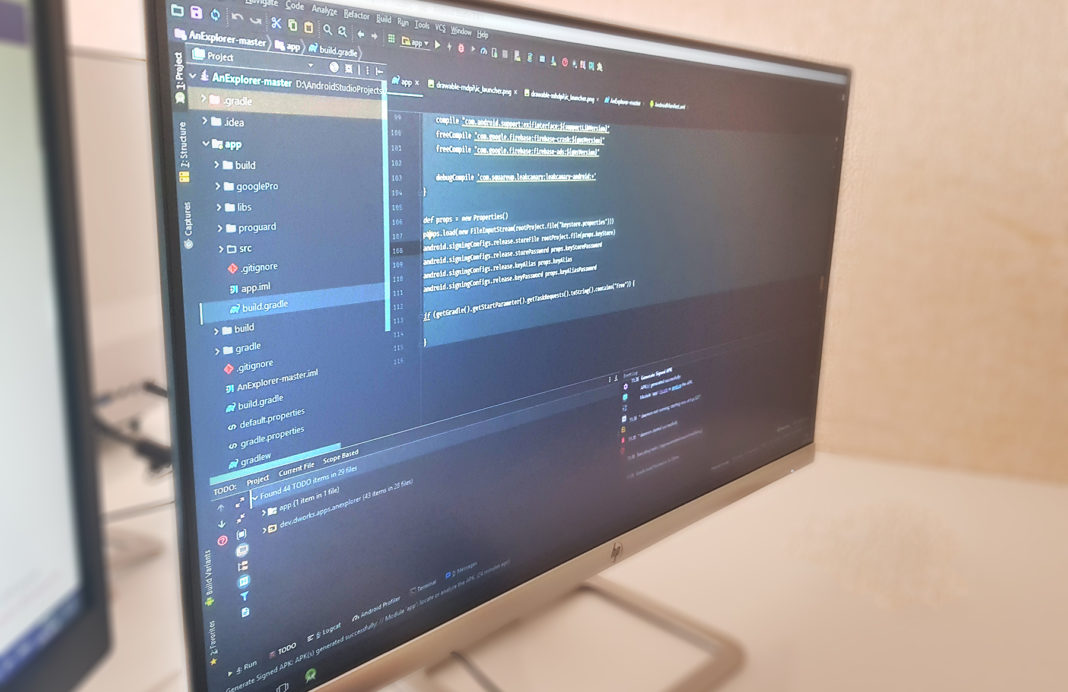Can you write code on a Google Chromebook?
You can. You can start learning at Codecademy or Free Code Camp. You can use tools like the Chrome Web Server extension to launch websites locally.
You can use sites like Codepen to practice your skills.
Oh, you might want to do some basic image editing as well, coders always need images. Be sure to check out Pixlr for that.
You can also use the amazing Cloud9 IDE, which has just undergone some radical new changes since their purchase by Amazon. Definitely worth checking out, C9 is a professional-level application.
Now, all this being said I don’t think Chromebooks are the best development tools out there. It’s hard, not being able to simply install software. A lot of things will be more of a pain on a Chromebook. It is, however, possible to learn and even to do some professional work on them.
There’s several chrome apps that provide a decent code editor. There’s a VIM chrome app that give decent coding ability in the native OS. There’s several interactive shells for python, and code editors dedicated to specific languages in the chrome app store.
However, none of these really give a decent code environment to me. It’s good for a quick fix, some would probably let you scp your code and run it remotely, but it only scratches the surface.
I use Chrome OS like a very fancy BIOS. My Chromebook actually makes a GREAT Linux machine.
Use crouton – dnschneid/crouton
Scroll down to where he talks about usage – or click this link https://goo.gl/fd3zc
So with crouton, you’d put your chromebook in developer mode, bring up a terminal in chrome (ctrl+alt+t), type “shell” for bash shell, goto downloads – cd ~/Downloads/, make the crouton script executable – chmod +x crouton, and run it –
e.g. sudo sh ./crouton -t gnome-desktop -r trusty
This will setup a chroot ubuntu distro alongside the Linux distro that is Chrome OS.
So when you start your chromebook, it will be in chrome os. To enter linux after you installed it, you bring up a terminal, and enter sudo startgnome.
Here’s why I like this.
- Chromebooks are cheap.
- The keyboard is sparse, so even if small it’s comfortable the type on.
- Linux starts quickly once in Chrome OS – because it’s not really starting a separate OS, it’s does something called chroot – your kernel, base drivers etc are all from chromeos. Ubuntu libraries are just running on top.
- This added benefit means no driver issues!
- You can switch between chromeos and linux by using ctrl+alt+shift+<== and ctrl+alt+shift+==> (I think that’s F1 and F2 by mapping). It’s instant. Nothing is suspended, chromeos and your linux processes are both running.
- You can install multiple linux chroots, and you can install to external storage. This can be useful if you setup your development environment differently, or just want to experiement.
- Backup and restore take ONE LINE, and while your OS is being backed up, you go on your merry way using chrome OS. Imagine that – you can be restoring your Linux OS while getting work done in Chrome OS.