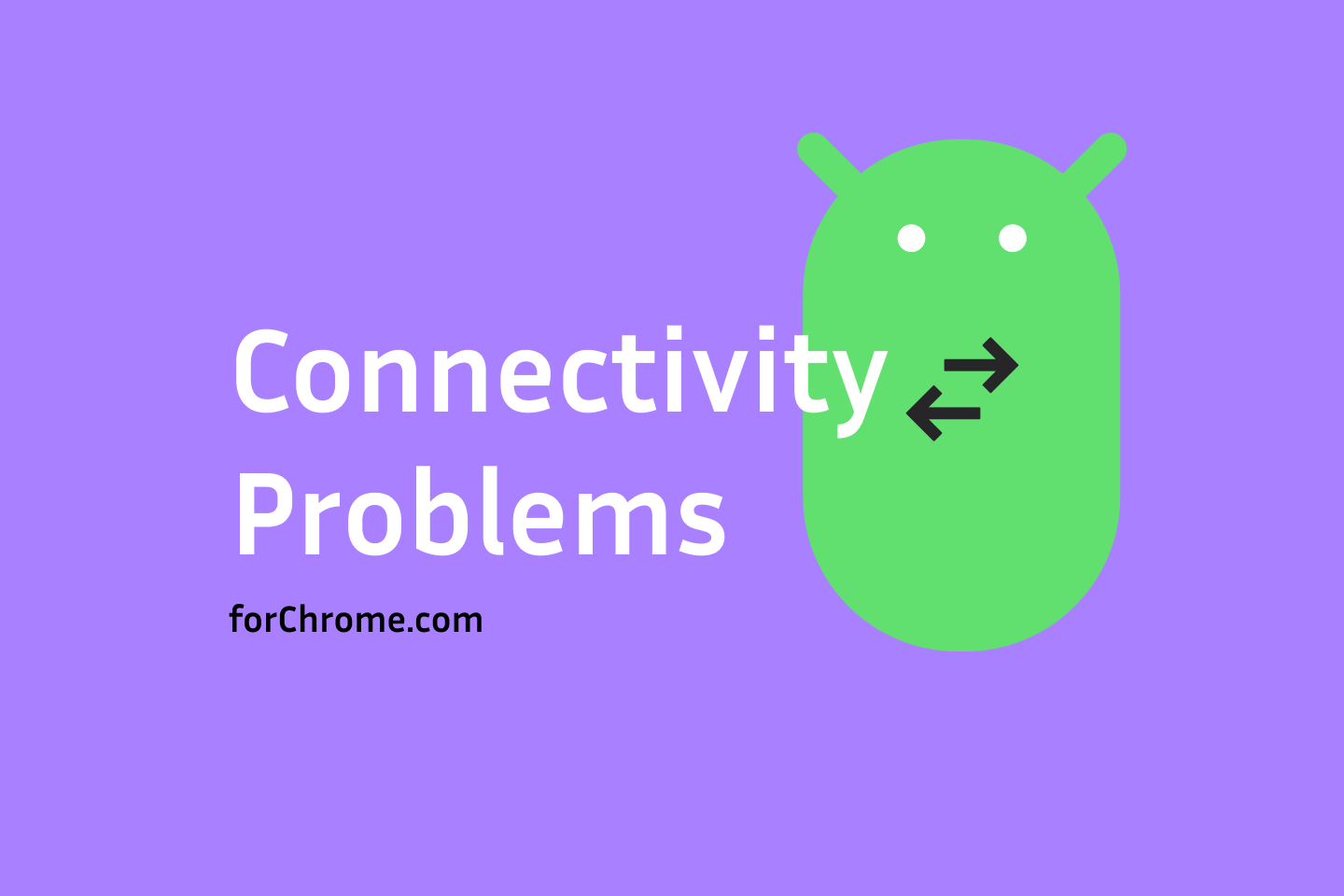Connectivity issues can be frustrating, especially when you rely on your Android device for essential tasks. Here are some common connectivity problems and their potential solutions:
1. Wi-Fi Connectivity Issues
- Check Wi-Fi Settings: Ensure Wi-Fi is turned on and your device is connected to the correct network.
- Restart Router: A simple restart of your router can often resolve connectivity problems.
- Forget Network and Reconnect: If you’re having trouble with a specific network, forget it and reconnect.
- Update Router Firmware: Ensure your router’s firmware is up-to-date.
- Check for Interference: Avoid placing your device near sources of electromagnetic interference, such as microwaves or cordless phones.
2. Mobile Data Issues
- Verify Data Plan: Ensure your mobile data plan is active and has sufficient data.
- Check Network Coverage: Verify that you have adequate network coverage in your current location.
- Restart Device: A simple restart can often resolve temporary connectivity issues.
- Check Carrier Settings: Ensure your device has the latest carrier settings.
3. Bluetooth Connectivity Issues
- Restart Devices: Restart both your Android device and the Bluetooth device you’re trying to connect to.
- Check Visibility: Ensure both devices are discoverable.
- Remove and Re-pair: Remove the Bluetooth pairing and re-pair the devices.
- Update Device Firmware: Keep your Android device and the Bluetooth device’s firmware up-to-date.
4. App-Specific Connectivity Issues
- Check App Permissions: Ensure the app has the necessary permissions to access network connections.
- Update App: Outdated apps may have compatibility issues.
- Clear App Cache and Data: Clearing the app’s cache and data can sometimes resolve connectivity problems.
5. System-Wide Connectivity Issues
- Check Network Settings: Ensure your network settings are configured correctly.
- Perform a Factory Reset: As a last resort, consider performing a factory reset, but be sure to back up your data first.
If you continue to experience connectivity problems, reaching out to your mobile carrier or device manufacturer’s technical support can be helpful. They may be able to provide additional troubleshooting steps or identify specific issues.