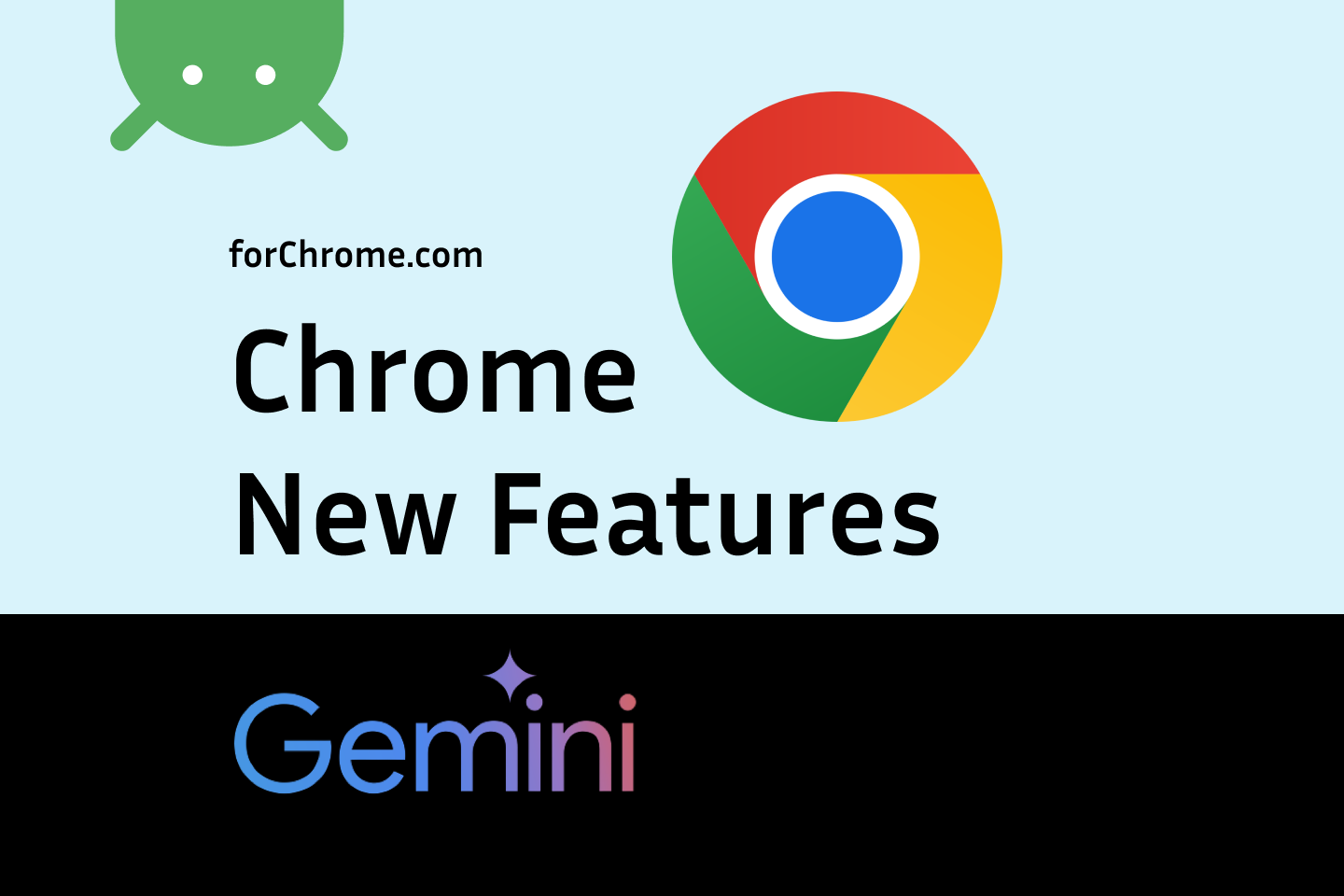Google Chrome constantly addes new features and improoves its browser as it feels pressure from Microsoft Edge with its copilot and new ambitious updates.
In new version – 128.0.6613.85 of Chrome Browser there are two new features.
Search anything you see on any page with Google Lens
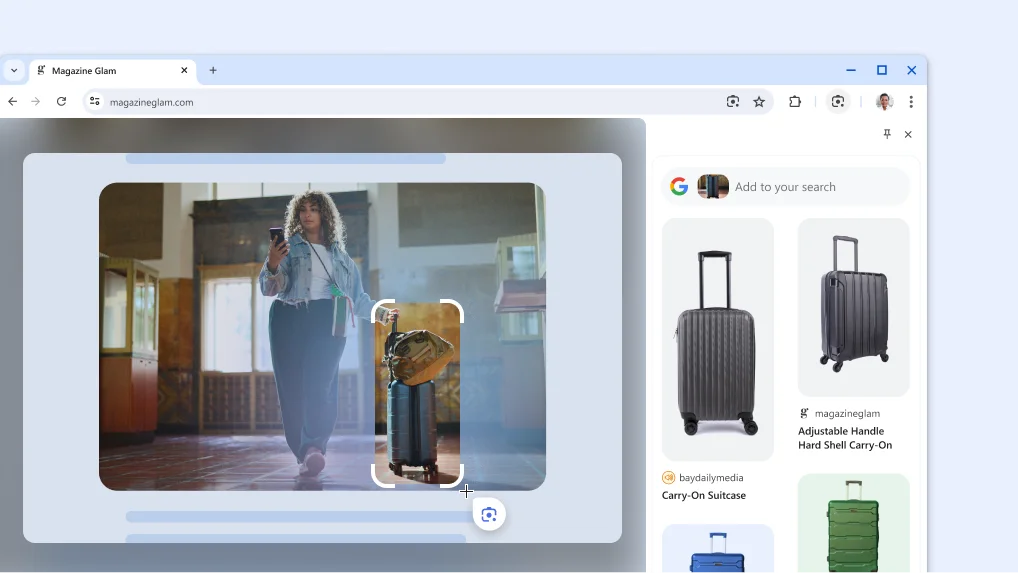
Google Lens in Chrome makes it easy to search anything you see on your screen. Search within a video you’re watching, a slide in a livestream, or an image on a webpage. Google Lens will give you answers right there, in your tab, and you can continue browsing with the new information you’ve found.
- Open the Chrome menu.
- Select Search with Google Lens .
- Select anything on the page by clicking and dragging anywhere on the page.
- Refine the answers by typing in the search box in the side panel.
- For quicker access, click Pin in the side panel to add the icon to your toolbar.
Chat with Gemini from the address bar
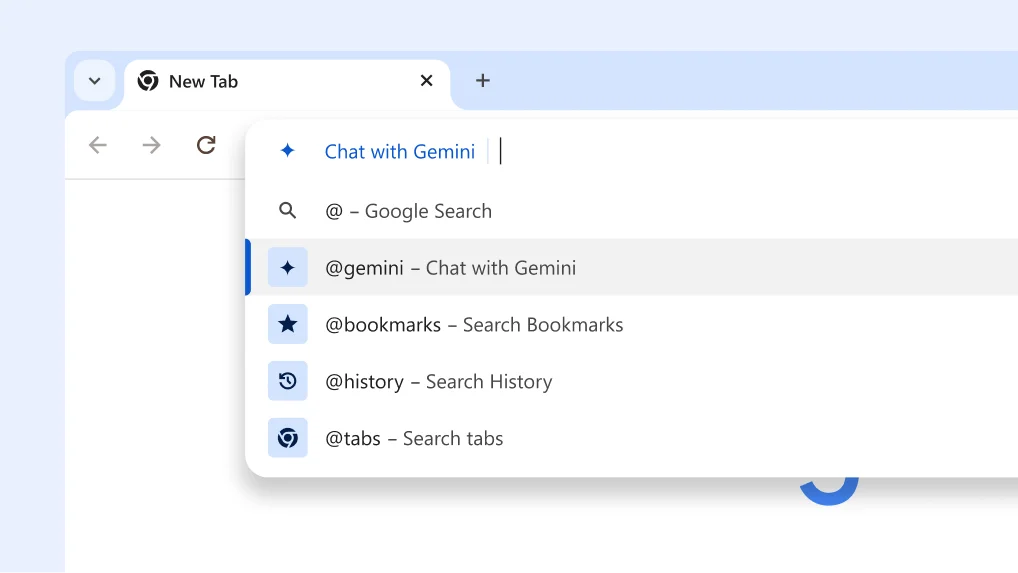
You can quickly get help from Gemini with creative and complex tasks, like planning a trip or learning more about a new topic with this new shortcut in Chrome.
- Type “@” in the address bar and select Chat with Gemini.
- Write your prompt.
- Get your response on gemini.google.com.