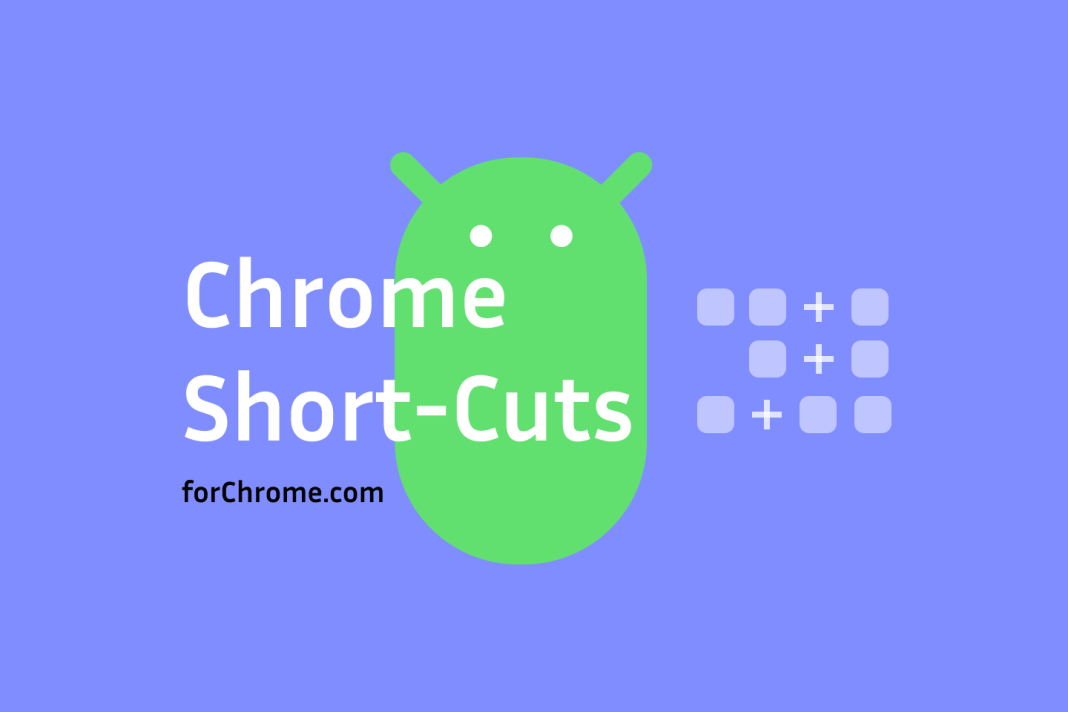Chrome offers a wide range of keyboard shortcuts to help you navigate and interact with the browser more efficiently. Here are some of the most useful ones:
Basic Navigation
- Ctrl+N: Open a new tab
- Ctrl+T: Open a new window
- Ctrl+W: Close the current tab
- Ctrl+Shift+W: Close all tabs
- Ctrl+L: Go to the address bar
- Ctrl+Tab: Switch to the next tab
- Ctrl+Shift+Tab: Switch to the previous tab
- Ctrl+H: Open your browsing history
- Ctrl+Shift+N: Open a new incognito window
Page Management
- Ctrl+F: Find text on the page
- Ctrl+P: Print the page
- Ctrl+S: Save the page
- Ctrl+D: Bookmark the page
- Ctrl+Shift+T: Reopen the last closed tab
Text Selection
- Ctrl+A: Select all text
- Ctrl+C: Copy selected text
- Ctrl+V: Paste copied text
- Ctrl+X: Cut selected text
Zoom and Fonts
- Ctrl+Shift+Plus: Zoom in
- Ctrl+Shift+Minus: Zoom out
- Ctrl+0: Reset zoom
Developer Tools
- F12: Open the developer tools
- Ctrl+Shift+I: Inspect the element
Other Shortcuts
- Ctrl+Shift+Delete: Clear browsing data
- Ctrl+Shift+M: Toggle full-screen mode
- Ctrl+Shift+R: Reload the page without cache
- Ctrl+Shift+J: Open the JavaScript console
Remember, you can customize these shortcuts to suit your preferences. To do so, go to Settings > Keyboard shortcuts.