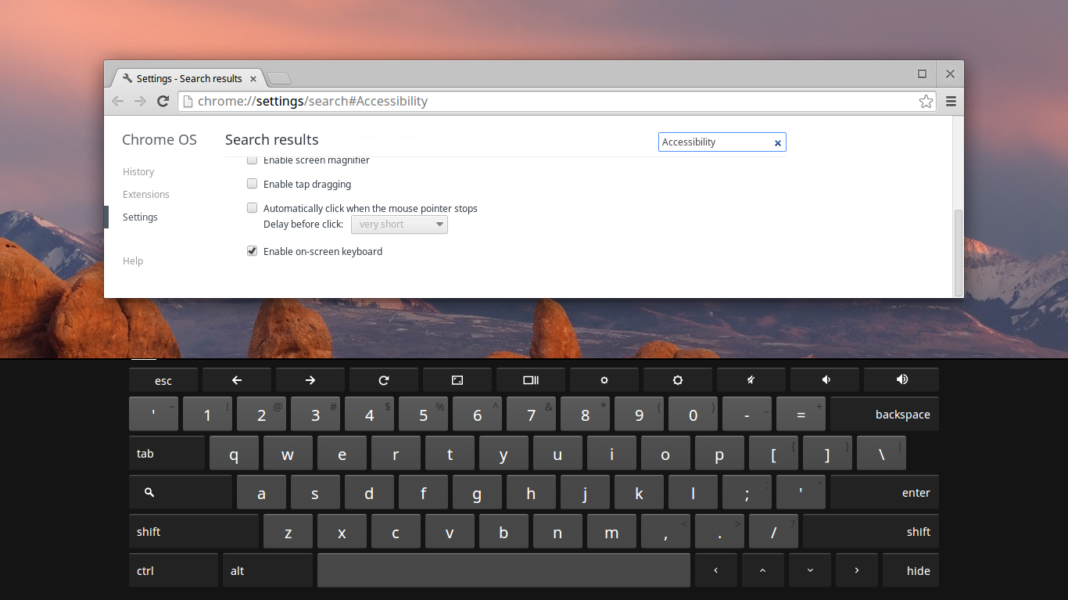Short Bytes: Here are 30 browser keyboard shortcuts for different web browsers like Chrome, Firefox, and Edge in Microsoft Windows. These shortcuts work no matter what web browser you are using. These simple shortcuts will be of utmost help to you while using the internet.
Use this browser keyboard shortcuts which work for the three most used browsers for Google Chrome, Mozilla Firefox, and new addition Microsoft Edge to modify buttons on your mouse for extra comfort.
Browser Keyboard Shortcuts For Chrome, Firefox, And Edge
- CTRL + T
Open a New Tab. - CTRL + W
Close current tab. - CTRL + SHIFT + T
Open previously closed tab. - CTRL + TAB
Switch between open tabs. - CTRL + 1 to 8
Switch to the tab of the corresponding number from left to right. - CTRL + 1
Switch to the first tab. - CTRL + 9
Switch to the last tab. - CTRL + N
Open a new browser window. - ALT + F4
Close the current browser window. This keyboard shortcut works across Windows. - F11
Go Fullscreen. - ALT + Home
Open the home page. - Backspace or ALT + Left Arrow
Go back. - ALT + Right Arrow
Go forward. - F5 or CTRL + R
Reload the current page. - Esc
Stop the loading of the web page. - CTRL + P
Print the web page. - CTRL + S
Save the web page to your computer. - CTRL + O
Open a file stored on your computer. Modern browsers support PDF files. So, you can use this shortcut to open a PDF file, or any other file such as an image, on your web browser. - CTRL + H
Open browser history. - CTRL + J
Open downloads history. - CTRL + D
Add the current web page to the bookmarks. - CTRL + Enter
Adds www and .com to the name of the website typed in the address bar. For example, type forChrome in the address bar and press CTRL + Enter. It will autocomplete to www.forchrome.com - CTRL +
Zoom-in. - CTRL –
Zoom-out. - CTRL + 0
Reset zoom. - Home
Go to the top of the web page. - End
Go to the bottom of the web page. - CTRL + F
Search the web page. - CTRL + L or F6 or ALT + D
Jump to the address bar. You can also use ALT + Enter to open the web address typed in the address bar in a new tab. - CTRL + SHIFT + Delete
Open the Clear Browsing Data option.
Logitech Mouse with Extra Wheel and Buttons
https://amzn.to/2GPdb48