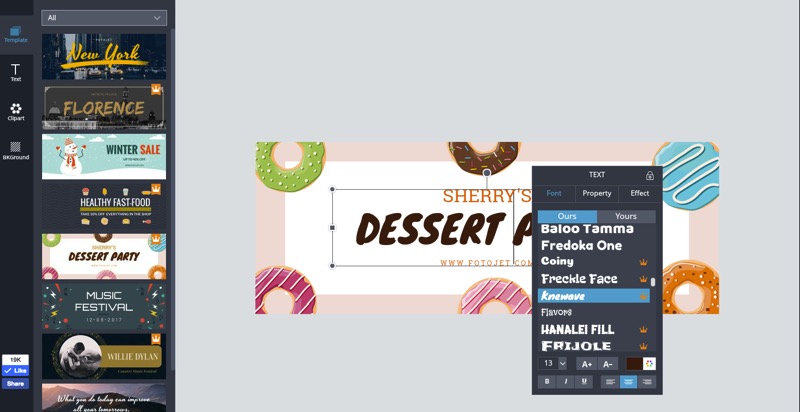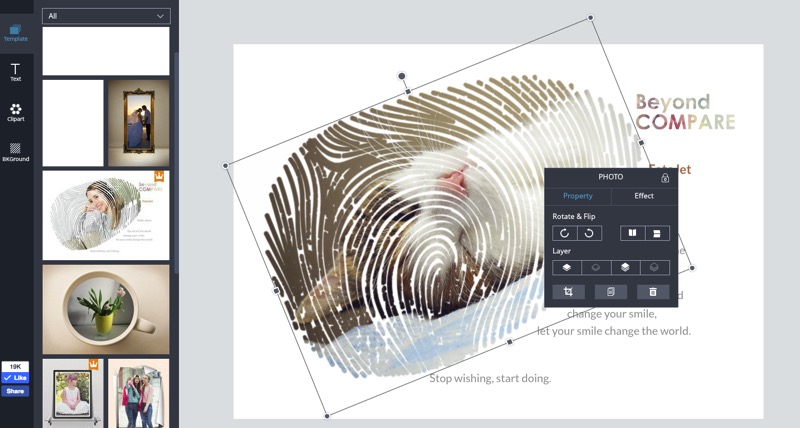Edit Your Photos and Turn Photos into Works of Art with FotoJet
Today I’m going to introduce a product that may be interesting especially for bloggers and people who carry social networks, but also for all those who like graphic design, photo editing, etc. This is FotoJet, an online “all-in-one” tool that is used to create photo collages, make graphic designs or edit photos.
FotoJet uses a template-based approach to creating collage projects, and best of all, we do not need to be a graphics professional to produce professional-looking image projects. The tool offers a lot of templates for collages, banners, posters, cards, Facebook headers or YouTube thumbnails.
FotoJet is a free online graphic design program with which we can create beautiful photographic collages, posters, cards and much more in just a few minutes. It is developed by PearlMountain Limited, a company dedicated to the development of graphic software. It aims to bring many powerful, easy-to-use photo editing tools to users around the world, as well as create powerful, high-quality software, delivering top-notch customer service.
We will see the three main functions of FotoJet in a little more detail.
1. Photo Editor
FotoJet offers us numerous photo editing tools, such as: rotate, crop and resize photos for any specific use. The program corrects colors and lights by applying various photographic effects like vintage, black and white, spine, antique photo and many more. We can easily remove intensity to colors, add textures and adjust saturation, contrast, etc. In addition, we can express our feelings by adding text and clipart images to the photos. So we can get creative and unusual photos in a really simple way.
2. Graphic Designer
Thanks to this powerful tool we can quickly create all kinds of designs as a professional designer. The good thing is also that FotoJet allows us to customize our designs using the banner creator with dozens of free templates.
With the graphic designer of FotoJet we can create:
- Banners for YouTube – The tool has a large selection of templates for YouTube banners so everyone who is using YouTube can impress their new visitors by customizing a single banner.
- Covers for Facebook and Twitter – offers us an extensive collection of well designed Facebook and Twitter cover photo templates in modern, classic and professional styles.
- Facebook Publications – There are many templates of perfectly designed Facebook publications included in this creator that cover topics such as family, friendship, travel, love, sports, etc.
- Brochures – There are many templates of different topics, such as business brochures, party posters, etc.
- Invitations – the program offers different types of templates for invitations for birthday parties, weddings, baby showers and other types of parties.
- Instagram Publications – FotoJet includes a large number of perfectly designed Instagram publications templates, all of which are fully customizable with photos, text and clip art.
- Posters – the great variety of wonderful and professionally designed poster templates and posters can help us find the inspiration to personalize our work of art.
3. Photo Collage Maker
With this tool we can create an elaborate photo montage or a collage that allows us to share our photos in a unique way. FotoJet provides us with powerful collage editing tools and more than 600 sensational templates to use, such as birthday collages, anniversary collages, love collages and others to help us create our own collages quickly.
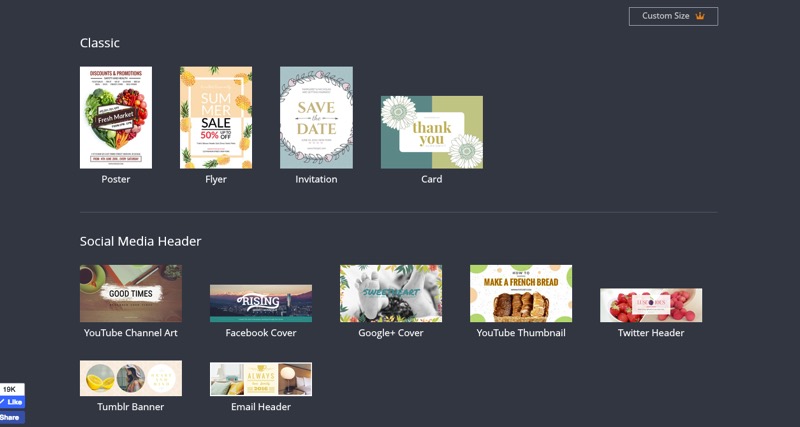
There are four types of collages available:
- Creative collages – which allow us to display our photos in a truly unique way. With the help of FotoJet, we can create a collage of creative photos online using personal photos of our own.
- Photographic Grid – we can choose between different types of grids, decorate them with clipart images, texts and backgrounds, and thus achieve an impressive result.
- Magazine cover – Many templates for famous magazine covers are included in the FotoJet database, so we have many options to choose from to design a fake magazine cover.
- Photo Card – FotoJet card creator offers us many unique templates for different occasions like anniversaries, babies, birthdays, father’s day, graduation, thank you, trips and weddings.
It really seems to me a very intuitive and easy to use tool and, above all very interesting and useful for those of us who have a blog. The good thing is that we can change the language and use it in English, Spanish, Portuguese, German, Japanese and French. The program also offers tutorials, which help us to understand its operation and its multiple options.
In principle it is a free tool and we really have many options that we can take advantage of without paying absolutely nothing, but if we want to have access to all its features and resources (templates, fonts, effects or images), we also have the possibility to purchase the “Plus “Which costs $ 4.99 a month or $ 34.99 a year. With this second payment option we save up to 40%. Here you can check the difference between the Free version and the “Plus”.
And that’s the introduction of FotoJet. What do you think of this graphic design and photo editing tool? Did you know it? Do you use a similar program?