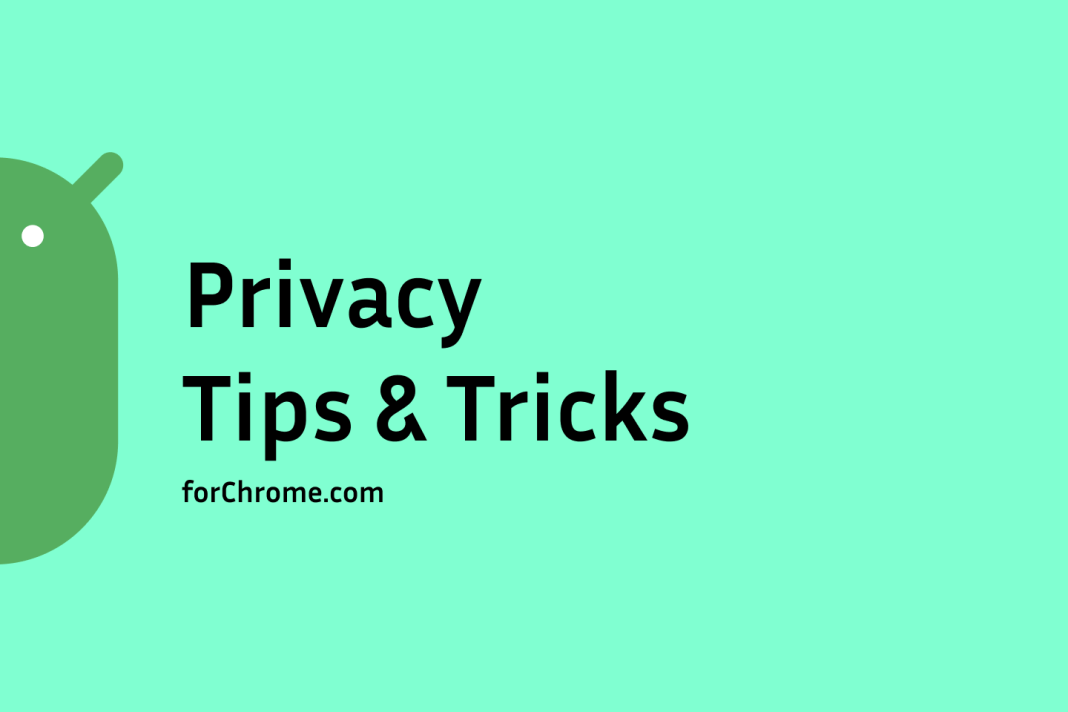In today’s digital age, our Google accounts serve as central hubs for a wide range of online activities, from email and search to cloud storage and personalized recommendations. With the increasing amount of data collected by Google, it’s essential to understand and manage your privacy settings to maintain control over your information.
Understanding Your Google Account Privacy Settings
Google offers a comprehensive set of privacy controls that allow you to customize how your data is collected, used, and shared. Here are some key areas to explore:
- Activity Controls: This setting allows you to manage your Google activity history, including search queries, YouTube watches, and Maps locations. You can choose to delete or pause your activity history.
- Location History: Google tracks your location through your device. You can turn off location history or review and delete specific locations.
- Ad Personalization: Google uses your data to personalize ads. You can opt out of personalized ads or manage your ad preferences.
- Data & Privacy: This section provides an overview of your privacy settings and allows you to access tools like My Activity and Google Takeout.
Utilizing My Activity and Google Takeout
- My Activity: This tool provides a detailed view of your Google activity, including searches, YouTube watches, and Maps locations. You can search for specific activities, delete them, or pause your activity history.
- Google Takeout: Google Takeout allows you to download a copy of your data stored in your Google account, including Gmail messages, Drive files, Photos, and more. This is a valuable tool for preserving your data or transferring it to other services.
Additional Tips for Managing Your Privacy
- Review App Permissions: Regularly review the permissions granted to apps on your Android device. Grant only the necessary permissions to protect your privacy.
- Use Incognito Mode: When browsing the web, use Incognito mode to prevent Google from tracking your browsing history.
- Manage Your Google Account: Regularly review your Google account settings and update your information as needed.
- Stay Informed: Keep up-to-date with Google’s privacy policies and practices to make informed decisions about your data.
By taking control of your Google account privacy settings and utilizing tools like My Activity and Google Takeout, you can ensure that your data is managed according to your preferences and protected from unauthorized access.
For more information and to manage your Google account privacy settings, visit the official Google Privacy Center:https://safety.google/privacy/privacy-controls/