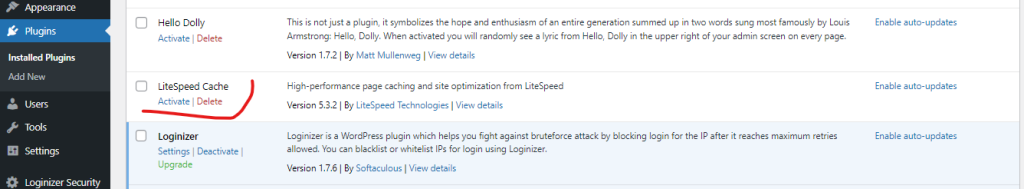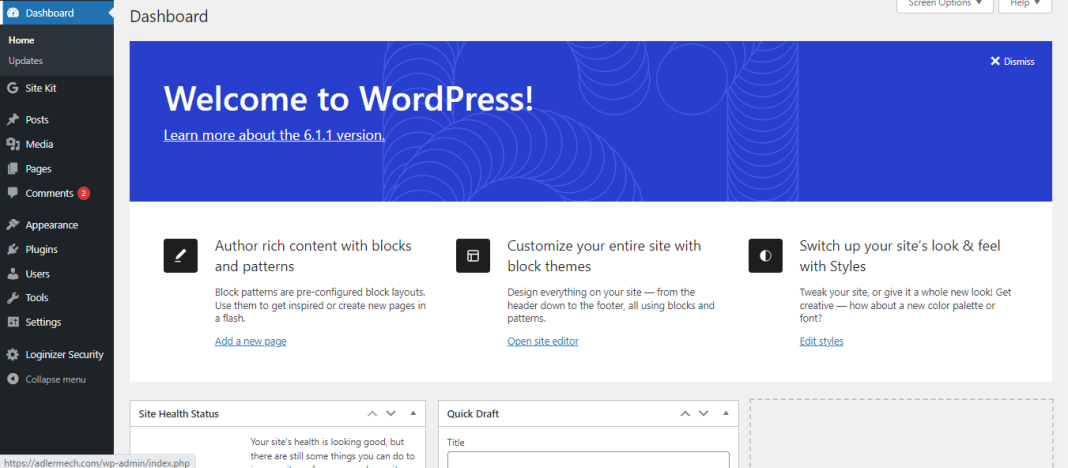WordPress is one of the great tools that serves for people to start their own websites or blog. I can not imagine what would be life without WordPress.
WordPress also develops itself constantly from the perspective of security and ease of use, and that is great. Recently I have decided to switch to the newest version of WordPress and use the default block theme introduced by WordPress officially. I have chosen “twenty twenty-three” for its simplicity and have started to build my website from scratch. And what was that?! It blew out my mind. They have completely revolutionized WordPress. They get rid of all the heavyweight load from the past and made out a simple and user-friendly interface with a drag-and-drop user experience. I appreciate and congratulate the WordPress team on their great success.
The Problem with Logotype Replace
Although it was a pleasure for me to work with the new WordPress 6.1 at some time I had a problem with the website header logo. In new block themes if you define a logo for the website. It automatically updates it everywhere. So now it is a blank space and the option with the “replace” button has gone out. I had no way to replace a logo.
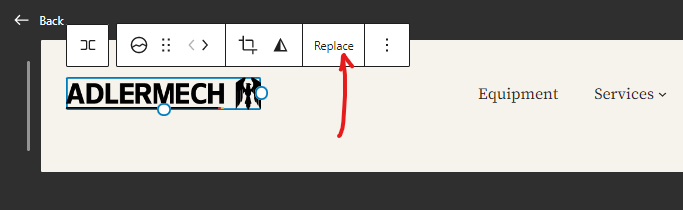
To figure out what is the problem took me a week. Every time when I googled my problem all the solutions were about the old way to change the logo, the “Customize” option. So I had to go on and find more specific solutions. I have tried a ton of ways even increased the wp memory limit. I have contacted my hosting provider, even they could not help me to figure out the problem. There were no online answers to my problem. And then one of the nights I meet a man who described such a problem of himself and explained how he was able to solve it.
The solution is a LiteSpeed Cache Plugin
To be more exact the problem is a LiteSpeed Cache plugin. Deactivating this plugin solved my problem. I do not know exactly how this causes a conflict but now I do not use it anymore.